Epson l4150 printer True-Tech
The Epson l4150 printer
Product description
Go longer between refills with this EcoTank ITS printer. It uses an ultra-high-capacity ink tank to completely remove the need for cartridges
Three whole years– that’s how long you could go without buying more ink for the L4150. Giving you an extremely low cost per page, it produces up to 14,000 pages in black and 5,200 in colour with the included ink
Thanks to the ink tank being positioned at the front of the printer, this new design is compact, provides easy access for refilling, and a clear view of the ink levels. It features an enhanced ink filling system engineered to minimise the risk of spills and mess. The new bottles incorporate a mechanism that ensures only the right tanks are filled with the corresponding colour. And with pigment black and dye colour inks, it produces prints with crisp, clear text and vivid colours.
With a Micro Piezo printhead, EcoTank provides a reliable printing solution. It offers a one year standard warranty, and up to three years with the promotional warranty
With Wi-Fi and Wi-Fi Direct, your printer can receive documents to print from smart devices using the Epson iPrint app.
.
Enjoy spill-free refilling with individual bottles that have unique nozzles that fit only into their respective tanks
Superb Quality and Cost-savings
The L4150 prints black and white documents with razor-sharp text that are water and smudge-resistant. You can also print lab-quality glossy photos on photo media paper.
Convenient Connectivity
Wi-Fi and Wi-Fi Direct Connectivity
Experience a world of wireless convenience with access to easy and flexible shared printing and mobile printing. The added advantage of Wi-Fi Direct allows you to connect up to 4 devices to the printer without a router.
Epson Connect Enabled
Wirelessly print your documents from anywhere in the world with Epson Connect wide range of features:
- Epson iPrint – Print from and scan directly to your smart device or online cloud storage services.
- Epson Email Print – Print to any Email Print-enabled Epson printer from any device or PC with email access.
- Remote Print Driver – Print to a compatible Epson printer anywhere in the world via the Internet using a PC with Remote Print driver or from mobile devices via the Epson iPrint app.
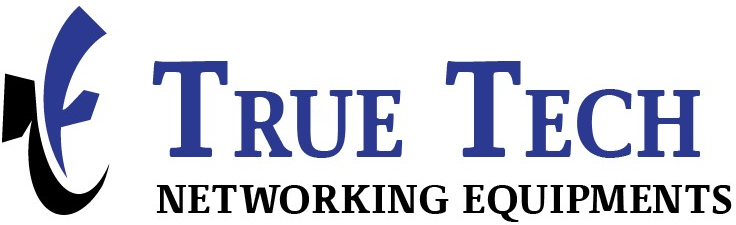


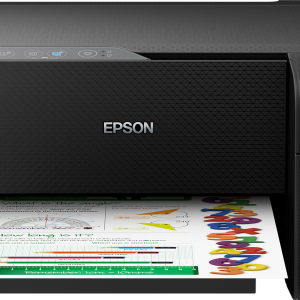






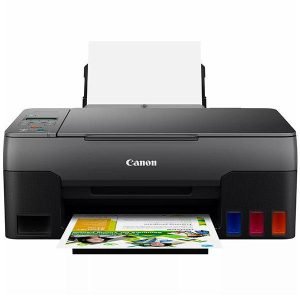

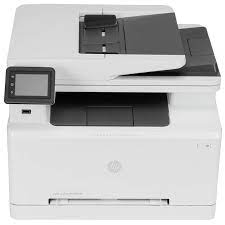
Reviews
There are no reviews yet.